October 14, 2025
SOC 2 Type 1 Compliance
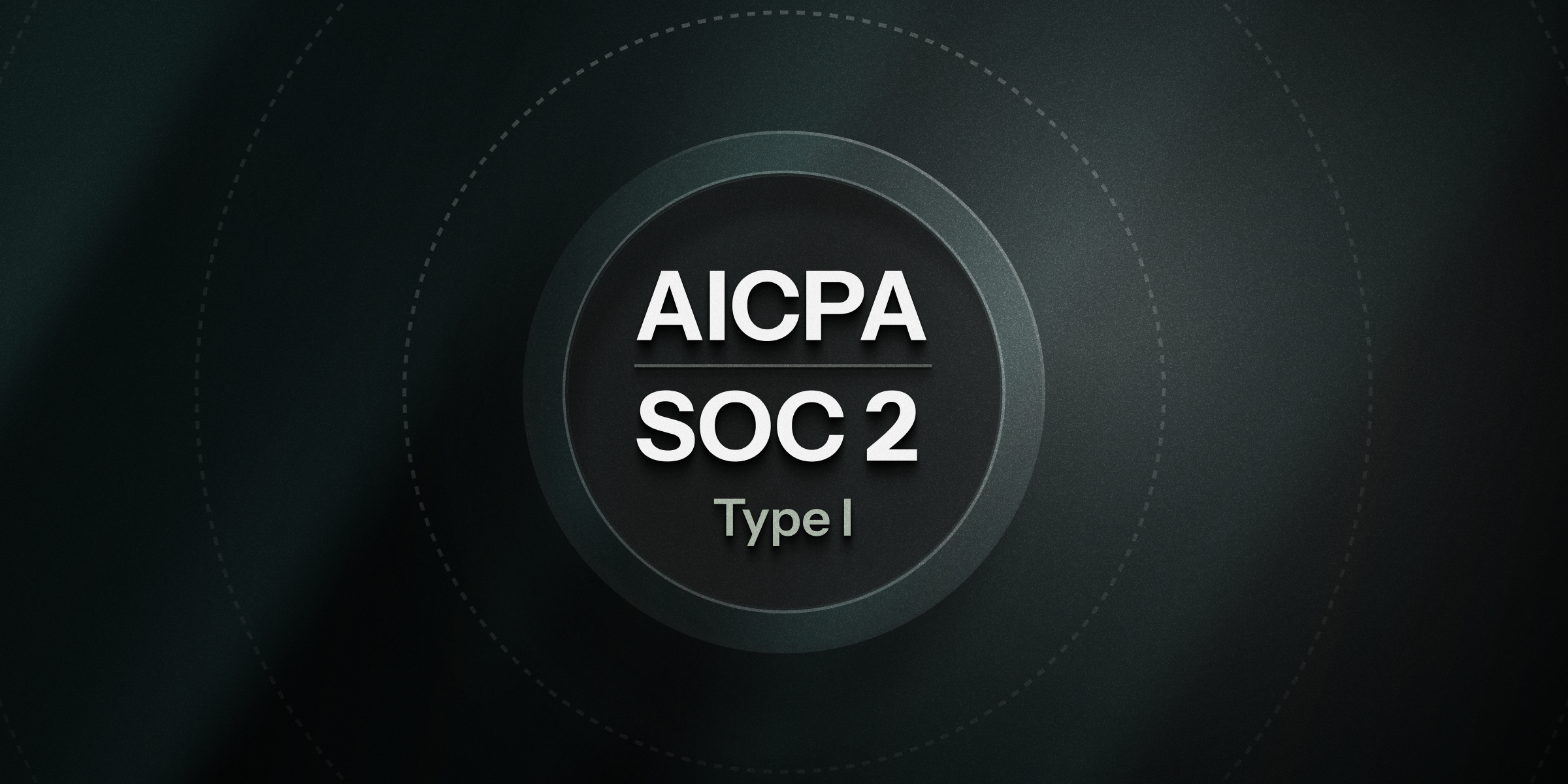
October 1, 2025
Auto-resolve stale issues
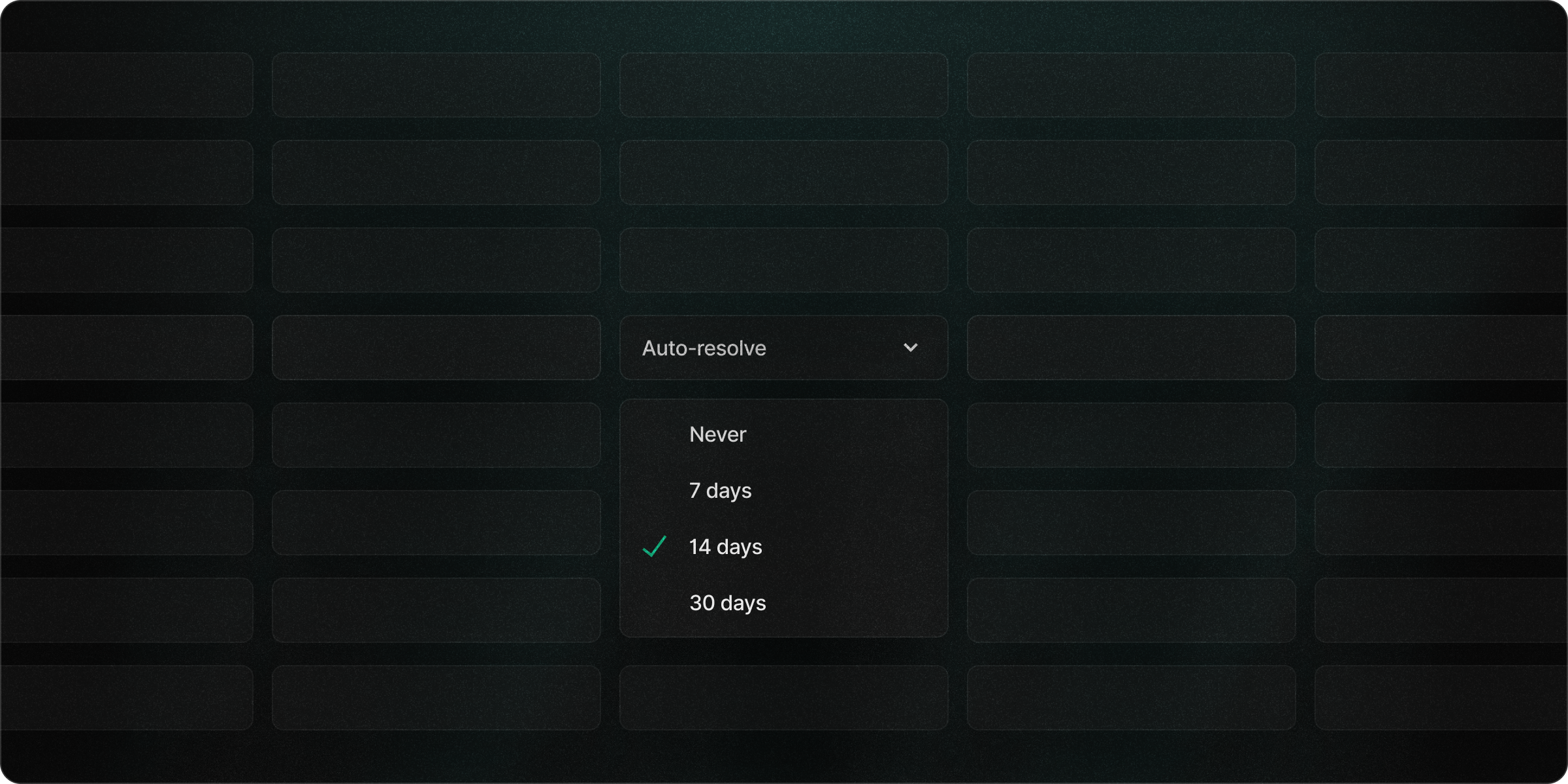
Identify the user behind each job
Nightwatch now links queued jobs and their events, such as exceptions, back to the user that dispatched them. This lets you see the direct user impact of failing jobs and other errors, giving you a clear picture of how asynchronous activity affects your users. Update the Nightwatch package to v1.14.0 or later to get started.September 16, 2025
Sydney region now available
Nightwatch is now available in Sydney, our first Asia Pacific data centre.
August 30, 2025
Attach custom metadata with Laravel Context
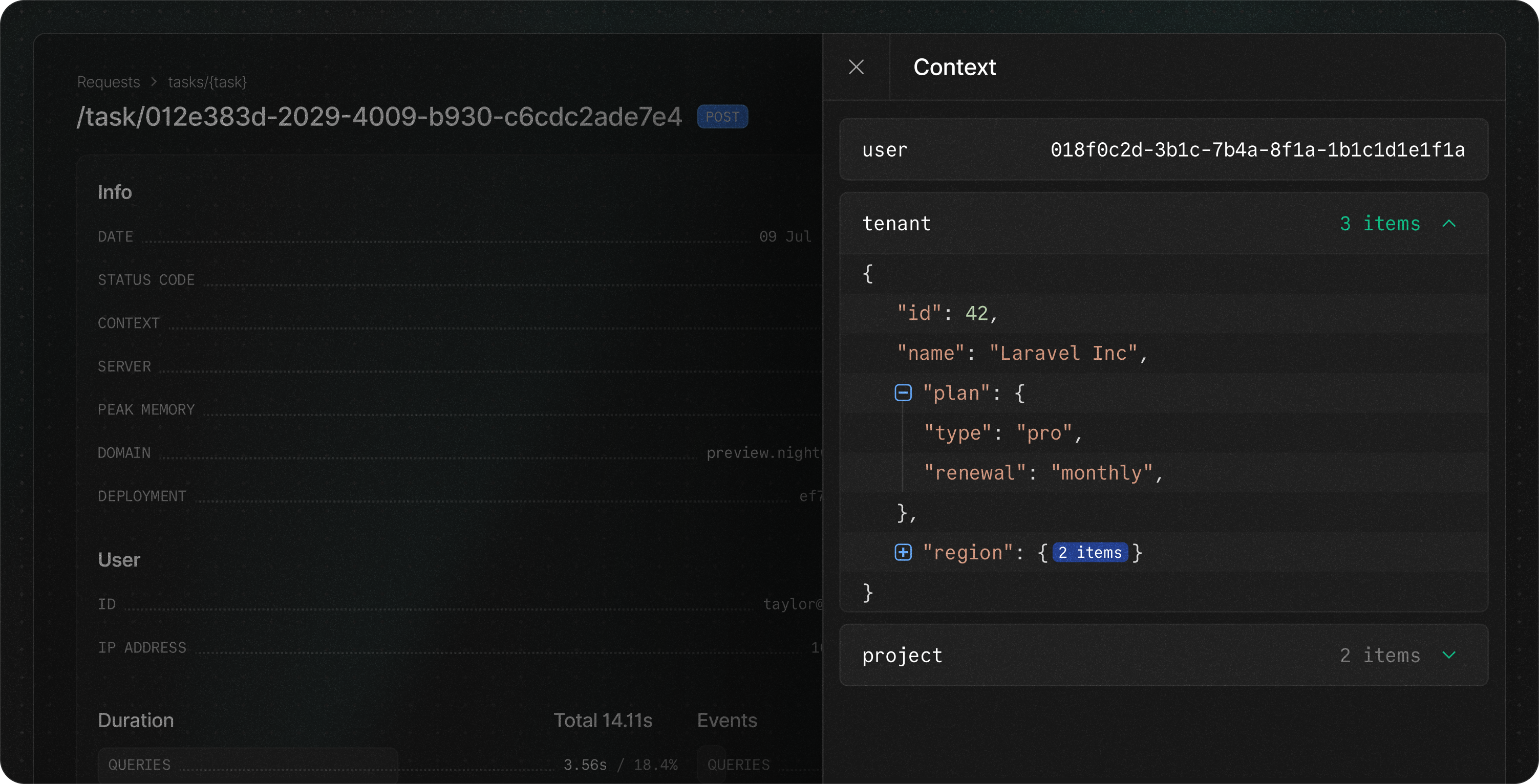
Enhanced stack traces
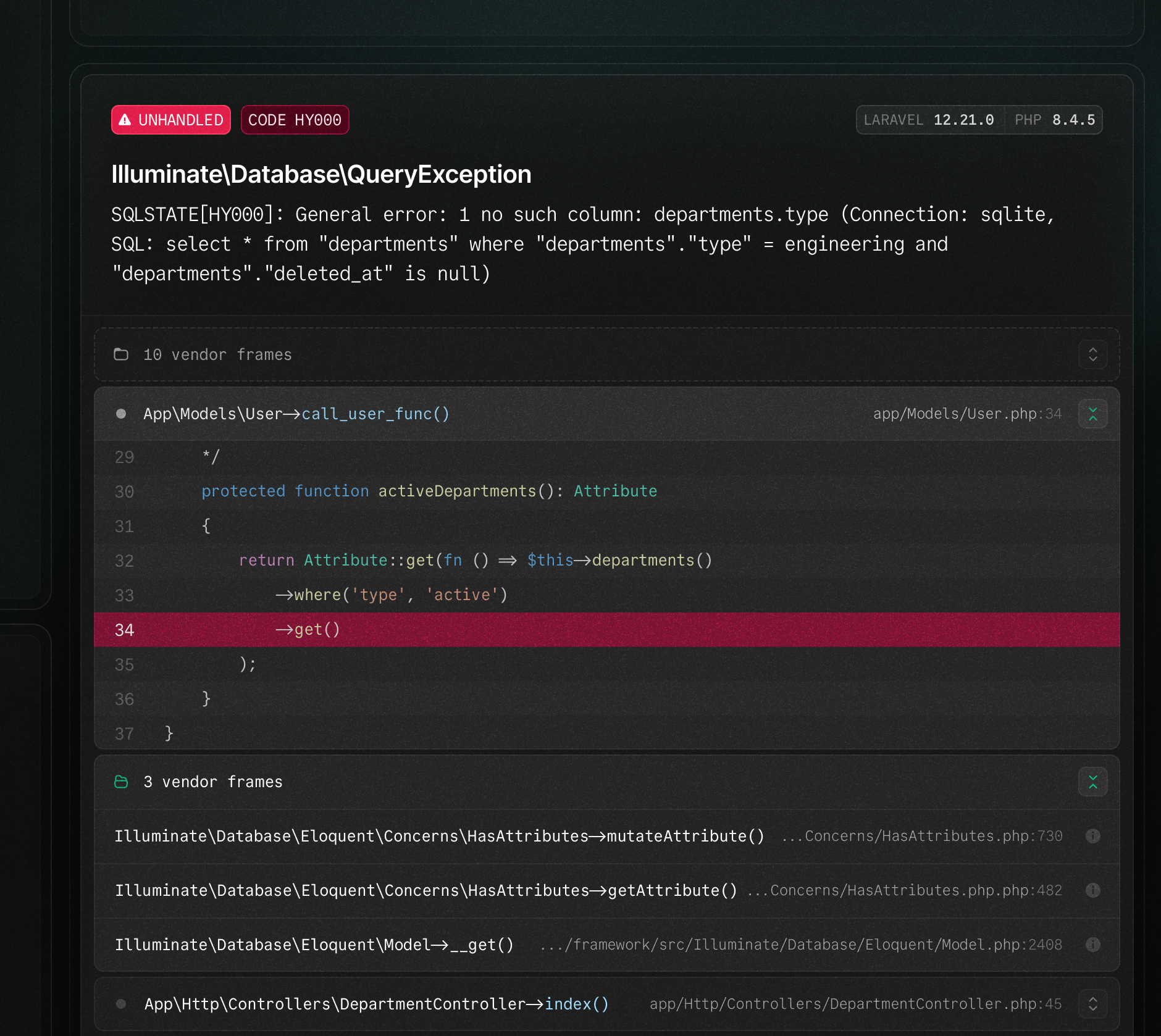
Improved fatal error monitoring
We’ve enhanced fatal error capturing, including out-of-memory errors and max execution timeouts. By reserving a minimal amount of memory, we now ensure these fatal errors are successfully delivered to Nightwatch. To benefit from these improvements, upgrade the Nightwatch package to v1.13.2 or later.July 30, 2025
Light mode
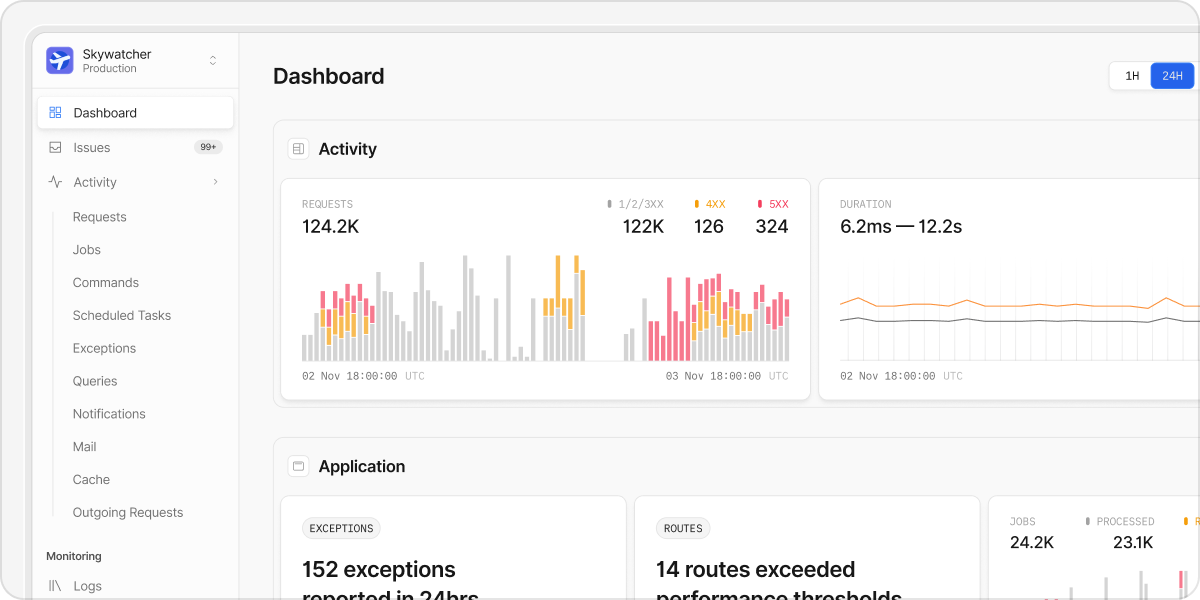
Slack integration
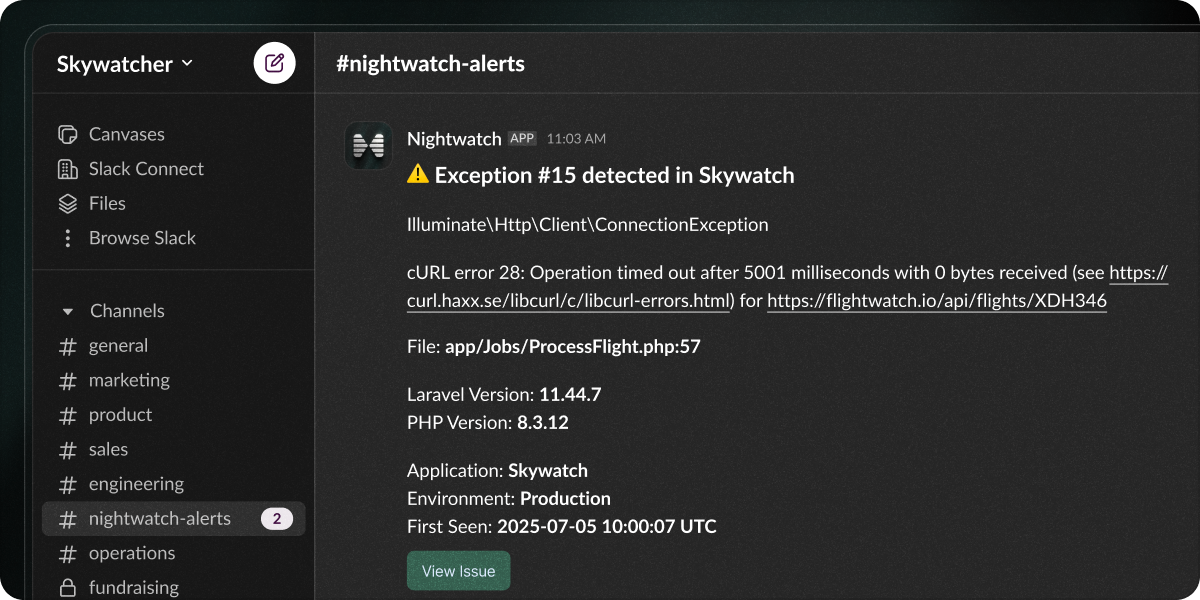
- New exceptions
- Performance threshold breaches
- Regressions to previously resolved issues
- Issue status changes
Issue management
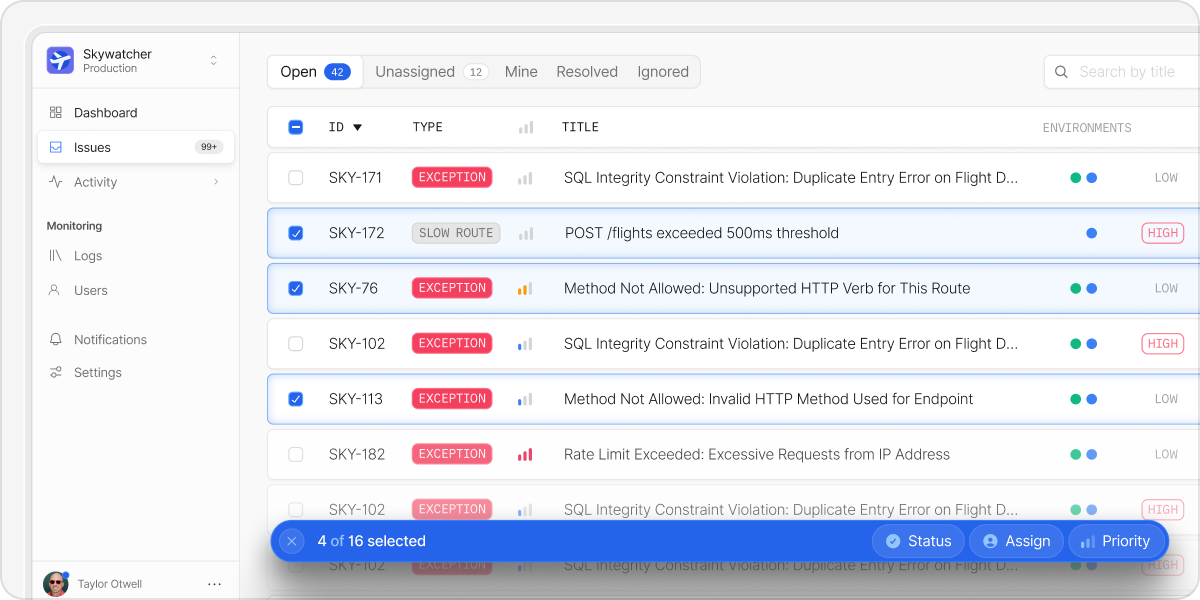
Agent Docker image
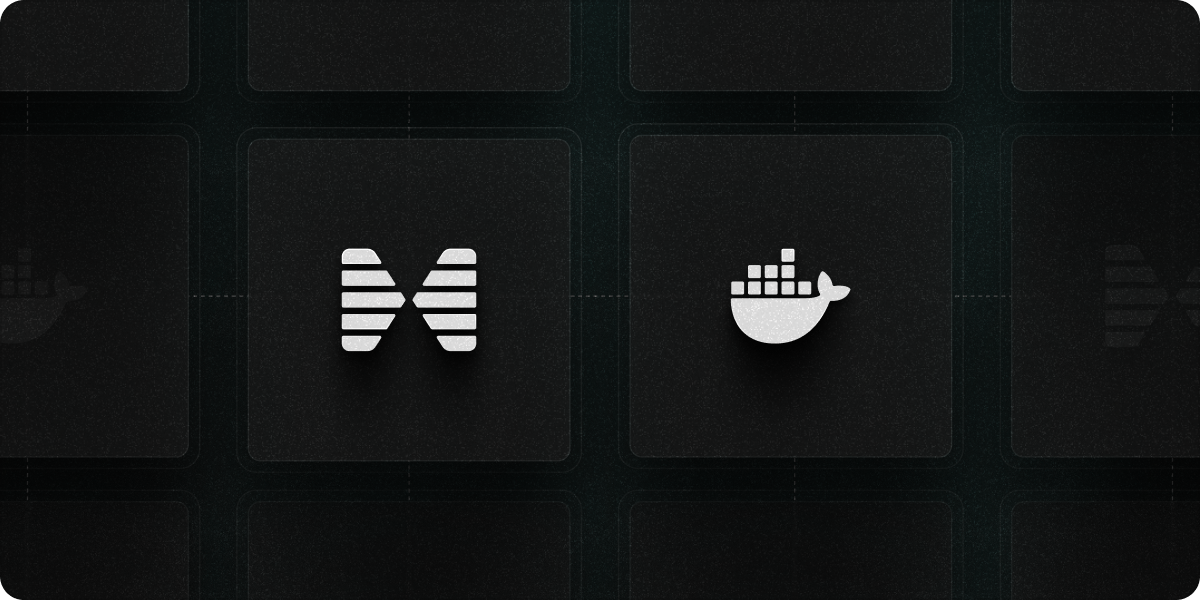
Lower cost for additional events
Building on our recent 50% event increase across all plans, we’ve also reduced the price of additional events across the board. This makes it easier and more affordable to scale up or debug your applications without interruption.Learn more about additional events.June 26, 2025
Laravel Octane support

Advanced sampling and filtering

Route sampling
TheSample middleware lets you apply custom sampling rates to specific routes or route groups within your application.This is especially useful when you want to increase visibility on critical endpoints or reduce noise from high-traffic, low-value routes.Unmatched routes
TheSample middleware can also be applied to unmatched routes, useful for monitoring bot traffic.Always capture exceptions
By default, Nightwatch will always capture exceptions, no matter what sampling rules are in place. This means that even if a request or job was sampled out, any exception that occurs forces the entire lifecycle to be recorded, ensuring you collect all the most important context leading up to that event.If you want to disable this behavior and only capture exceptions when they occur on sampled routes, you can set theNIGHTWATCH_EXCEPTION_SAMPLE_RATE environment variable to 0.Event filtering
In addition to sampling, you can filter out specific event types entirely. This allows you to focus your event allocation on the events that matter most to your application.When an event type is filtered, it is completely excluded from the collection; no data will be sent to Nightwatch, and the event will not appear in your stream, traces, or usage metrics.For example, if you want to ignore cache events, you can set theNIGHTWATCH_IGNORE_CACHE_EVENTS environment variable to true.Log-level filtering
By default, Nightwatch respects Laravel’s default logging behavior, but we have added a new environment variable to allow you to customise which logs are sent to Nightwatch.June 17, 2025
Introducing Nightwatch

- Launched with U.S. and EU data residency, with more regions coming soon
- Open-sourced our Nightwatch agent